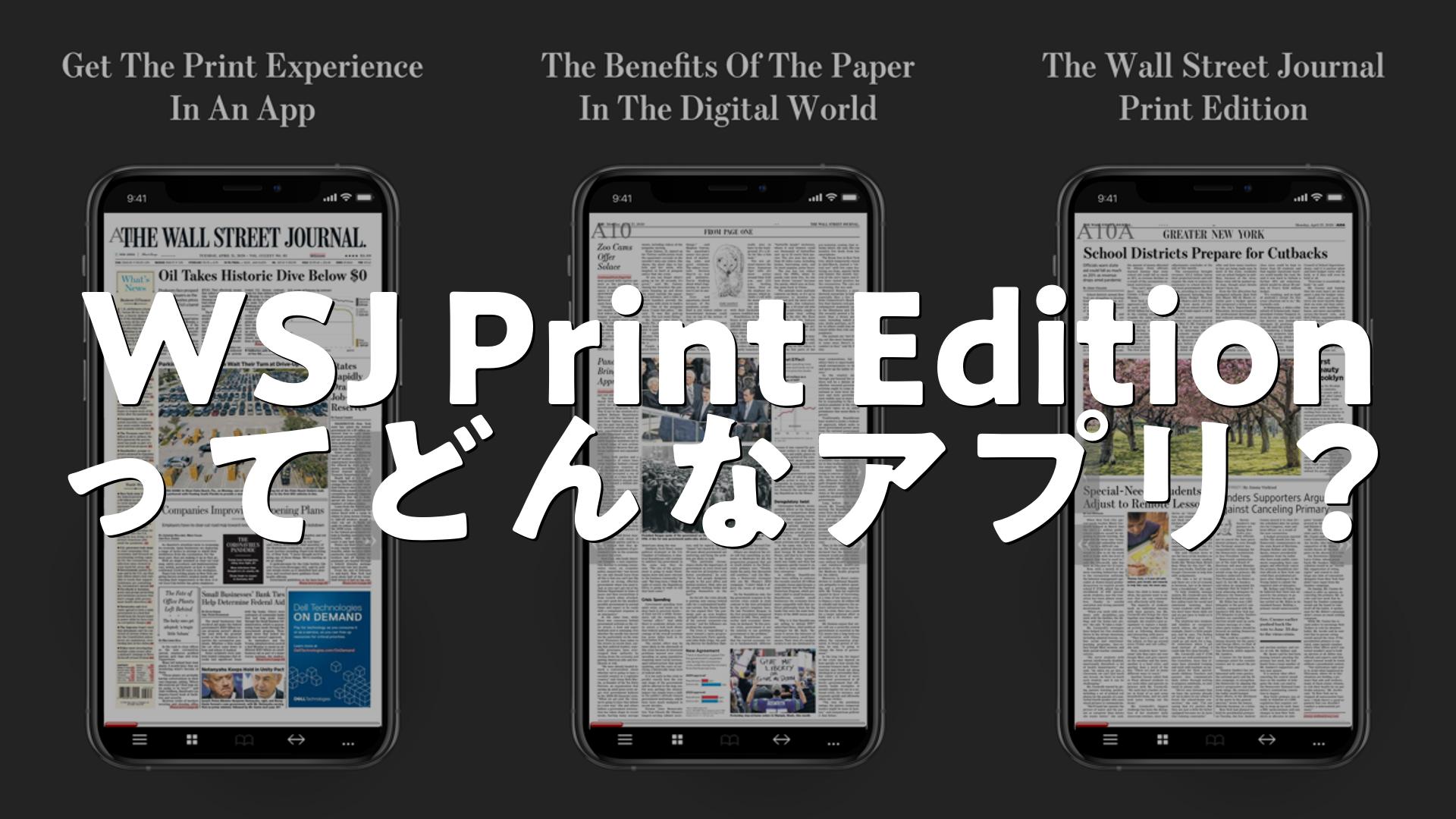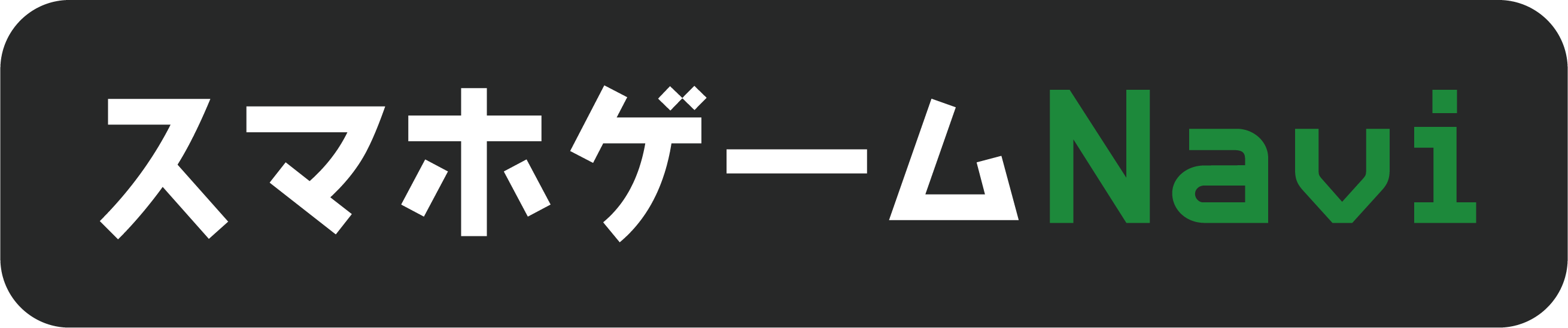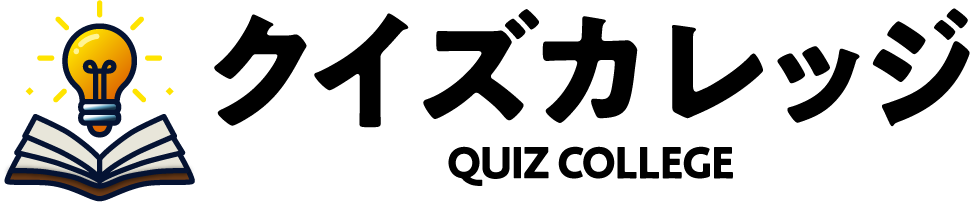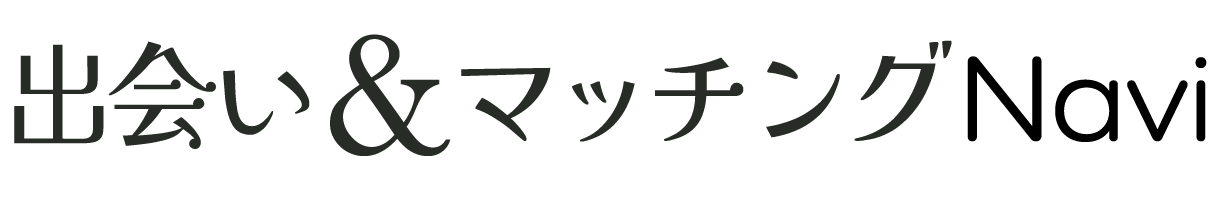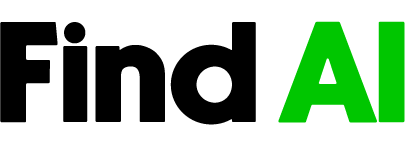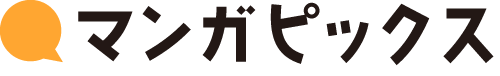紙の読み心地とデジタルの手軽さを両立したい――そんな願いを叶えてくれるのが「WSJ Print Edition」アプリ。オフラインでも全紙面をダウンロードでき、拡大や音声読み上げにも対応。移動中でも濡れる心配なくカラー写真付きで読めると好評です!
WSJ Print Editionの評判は?アプリのレビューを調査しました!
良いレビュー
-
I really enjoy reading the WSJ on my iPad with my WSJ app!
-
I like reading the paper straight through and know that I didn’t miss anything. This app lets me do that without the paper rustle, late delivery, wet paper from the rain. Awesome
-
Navigation is easy to understand and use. Highly recommended.
-
If I could leave 10 stars, I would leave 10 stars for this Wall Street Journal print addition app.
-
Great app for viewing wsj on your phone or iPad. Options for just text or newspaper views
-
Easy to use and great offline access. Allows you to just focus on reading the paper.
-
Love the newspaper style. Easy to scan and zoom in.
-
This App makes it easy to read the Journal cover to cover.
-
Very convenient! Easy to navigate!
-
The new app for the WSJ is easy to use and more readable because of the touch to read feature.
レビューで評価されているアプリのポイント
レビューでは「紙面そのままのレイアウト」「オフライン閲覧」「操作のわかりやすさ」「拡大やタップで本文表示できる読みやすさ」が高評価。紙のように順番通り読める点や、カラー写真・フォント調整で視認性がアップする点も支持を集めています。
悪いレビュー
-
One annoying bug I wish they’d fix: on my iPhone 16 pro, when I open the US or World sidebar column from A1 I can’t scroll down right away.
-
The e-paper is very nice…don’t like the selection bar running across the bottom as it blocks out part of the paper
-
I don’t like needing to login every once and a while, given that I’ve subscribed for years.
レビューで指摘されているアプリのポイント
スクロール遅延やログイン要求など操作系の不具合、下部バーが記事を隠すUIなどが不満点として挙げられています。細かなUI改善が求められているようです。
メリット・デメリットは?
メリット
- 紙面レイアウトをそのまま閲覧できる
- オフラインでも全文読めるダウンロード機能
- タップで本文拡大・文字サイズ調整が簡単
- カラー写真やリンク付きで視覚的にわかりやすい
- スマホ・タブレット両対応で持ち運びに便利
- 音声読み上げ機能で耳からもニュース取得
デメリット
- スクロールやページ遷移にラグが出る場合がある
- UIの下部バーが記事を隠してしまうことがある
- 定期的にログインを求められる煩わしさ
- 過去号検索やPDF保存など機能面で要望が残る
総じて紙面ファンには理想的なアプリですが、UIの細部や機能追加でまだ伸びしろも。アップデートに期待です。
無料で使える?
-
Also, I’d like to be able to send articles to friends who aren’t subscribers. If they could read them they might sign up.
-
I don’t like needing to login every once and a while, given that I’ve subscribed for years.
WSJ本体の購読者向けに提供されるアプリのため、基本的には有料購読が前提。非購読者へのシェア機能を望む声もあり、無料閲覧は限定的と推測されます。
広告は多い?
-
(広告に関する直接的な言及は見当たりませんでした)
レビューに広告の煩わしさを指摘する声はほぼなく、新聞紙面と同様に広告は最小限でユーザビリティに大きな影響はないと考えられます。
操作性は?
-
Navigation is easy to understand and use. Highly recommended.
-
Very convenient! Easy to navigate!
-
Easy to use and great offline access. Allows you to just focus on reading the paper.
-
The new app for the WSJ is easy to use and more readable because of the touch to read feature.
多くのユーザーが「直感的でわかりやすい」と評価。タップで本文表示やズームが滑らかで、オフライン閲覧もワンタップと高評価です。スクロール遅延の指摘があるものの、総じて操作性は良好といえます。
コンテンツの信頼性は?
-
WSJ is one of the few newspapers in United States that reports events accurately.
-
The Journal is my “go-to” for staying informed. I feel the coverage and editorials are fair and balanced.
-
The last bastion of truth in the print world excellent information!
報道の正確性やバランスの取れた論調を高く評価する声が多数。紙面そのままの形式で読めることで記事の文脈を把握しやすく、信頼感アップに寄与しているようです。
オフラインでの使い勝手は?
-
Easy to use and great offline access. Allows you to just focus on reading the paper.
-
Great app to travel with
-
I read the WSJ everyday and haven’t missed a beat while traveling.
事前ダウンロードで機内や地下鉄でも閲覧できる点が好評。旅行先でも時差なく紙面を読めるため、ビジネスパーソンの強い味方です。
AppMatch編集部レビュー
紙面そのままのレイアウトが一番の魅力。拡大やタップでストレスなく読め、朝の情報収集がはかどります。地下鉄でもサクッとオフラインで読めるので移動中も快適。WSJファンなら必携のアプリだと感じました!(編集部)
WSJ Print Editionの評判、メリット・デメリット、口コミ・レビューをまとめました
紙面の没入感とデジタルの機動力を両立し、操作性・信頼性ともに高評価。一方でUIの細部やログイン周りの改善要望も。総合的には「紙面派」から熱く支持されるアプリです。
WSJ Print Editionとは?
「WSJ Print Edition」は、The Wall Street Journal購読者向けの公式電子版アプリ。印刷紙面をそのままデジタル化し、全ページをダウンロードしてオフライン閲覧可能。スマホ・タブレットに毎朝自動配信され、音声読み上げや本文拡大機能も搭載。新聞の“読み応え”をどこでも味わえるニュースアプリです。