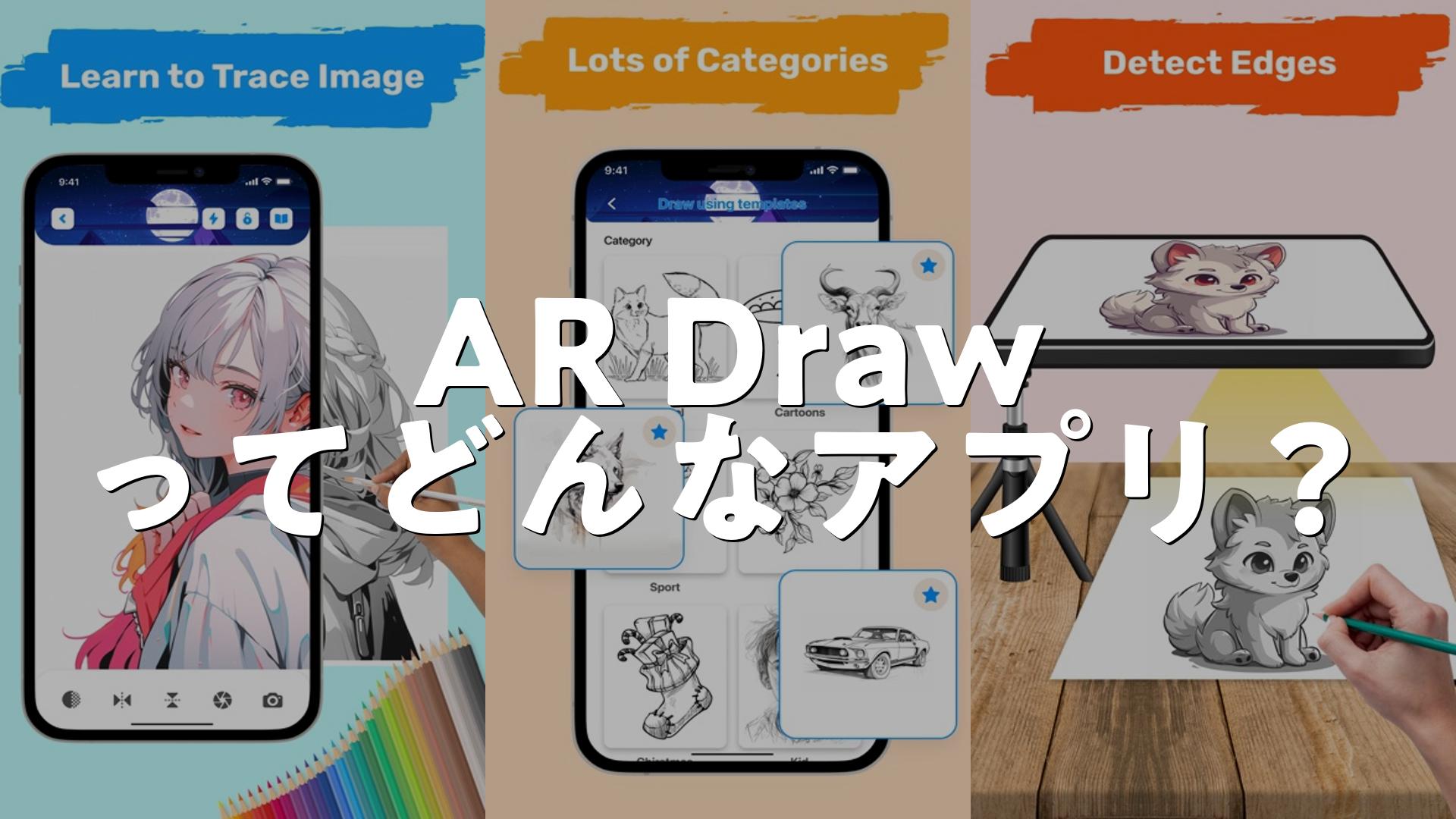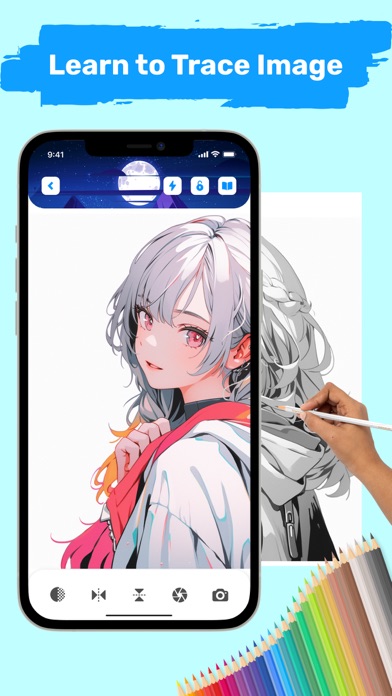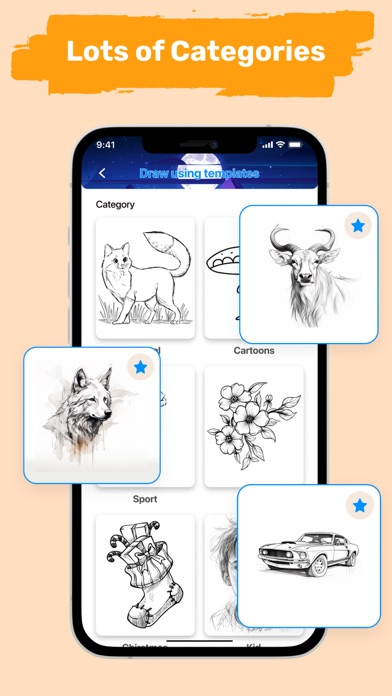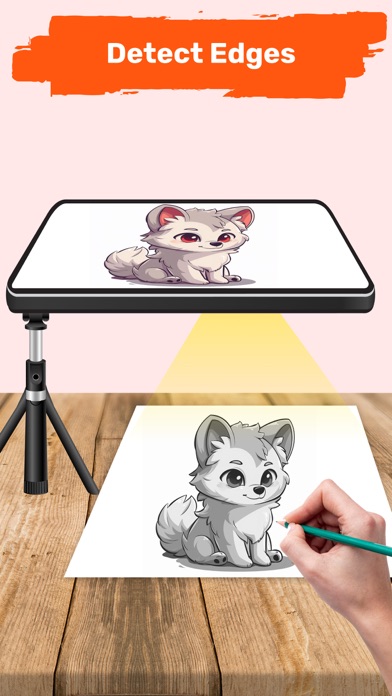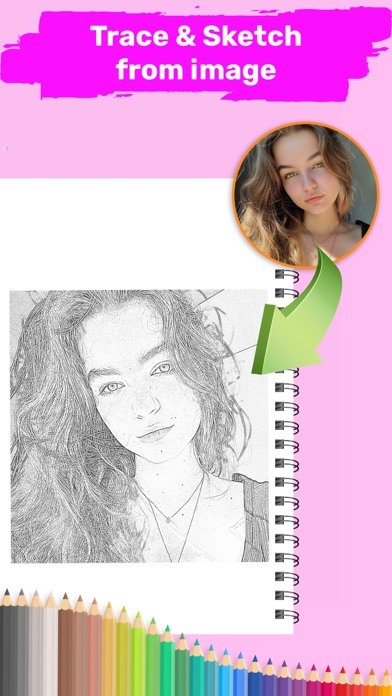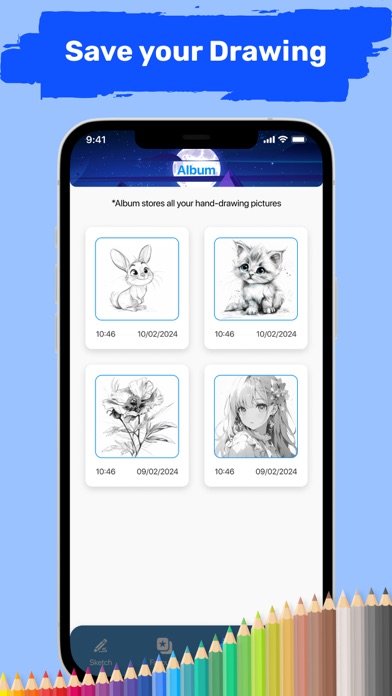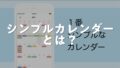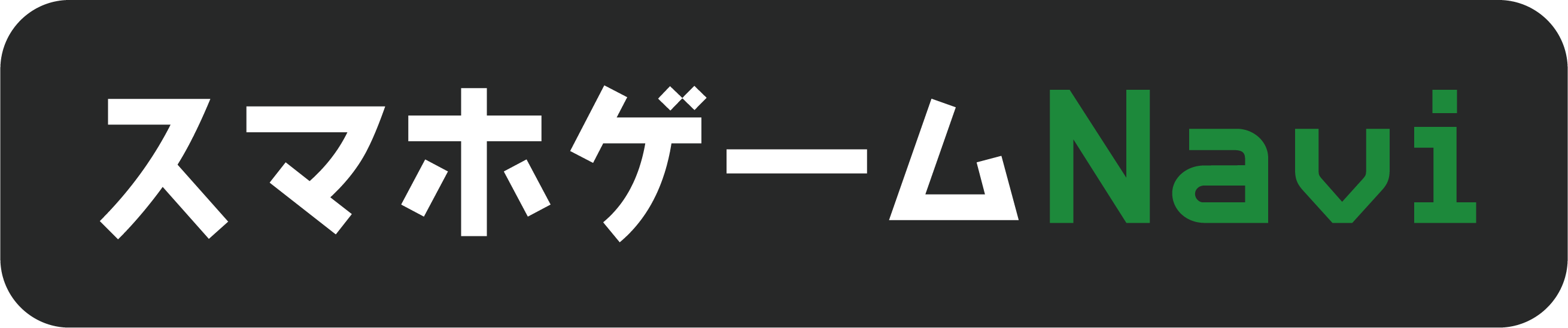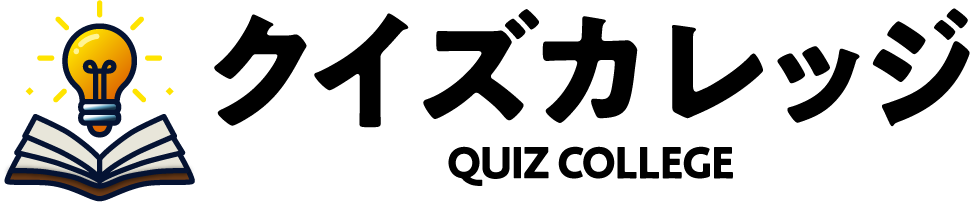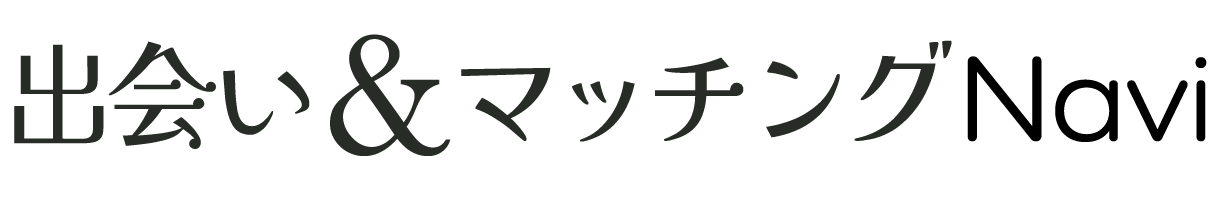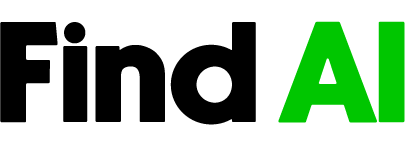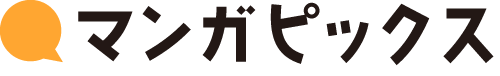Are you tired of struggling to draw and create the perfect artwork you have in mind? Introducing the revolutionary AR Draw to Sketch Photo app – your personal digital sketchbook that turns your imagination into reality! This app is a game-changer for aspiring artists and creative enthusiasts alike.
AR Draw to Sketch Photo’s Reviews
Positive Reviews
-
Writing a picture with this app is very good! The best app for me
-
The previous me struggled with arranging fonts like “Mincho” and “Gothic”, but since finding this app, my feelings towards those fonts have changed completely♡
-
I used it for poster lettering first!! I was dreading being assigned to write the letters, but with this app, I was able to write them beautifully, and everyone gave good reviews.
-
I sketched anime characters and landscapes like crazy! The sense of achievement after finishing them was the best!!
-
What I particularly liked was being able to tilt, angle, and orient the image with my fingers. I was like, “Wow, I can do it slanted!” and cheered to myself!!
What Users Love About the App
According to the reviews, users are raving about the app’s ability to seamlessly integrate real-world objects into their sketches, the wide variety of categories to choose from, and the satisfying sense of accomplishment they feel when creating their own unique artwork. The app’s intuitive controls, allowing users to tilt, angle, and orient the image, have also been a major selling point.
Negative Reviews
-
I tried to write a manga, but the lines were double and it was hard to write.
-
The app didn’t work the way the ads said it would, and I really don’t understand it at all.
-
The app is completely meaningless, and I don’t understand it at all, even after seeing the ad and thinking it looked good.
Points Raised in Negative Reviews
Some users have encountered issues with the app, such as double lines making it difficult to draw, and the app not living up to the expectations set by the advertisements. Additionally, a few users have expressed complete confusion and inability to understand the app’s purpose and functionality.
Pros and Cons
Pros
- Seamlessly integrates real-world objects into sketches
- Wide variety of categories to choose from
- Intuitive controls allow for tilting, angling, and orienting the image
- Provides a satisfying sense of accomplishment when creating unique artwork
Cons
- Some users have reported issues with double lines, making it difficult to draw
- The app may not live up to the expectations set by the advertisements
- A few users have expressed complete confusion and inability to understand the app’s purpose and functionality
Overall, the app seems to offer a unique and engaging way for users to create artwork by integrating real-world elements. However, some users have encountered technical issues and struggled to grasp the app’s purpose. It’s important to consider both the positive and negative reviews to determine if this app is the right fit for your creative needs.
Is the App Free to Use?
-
The app is very good! But I think it’s better to use it with the phone placed on a tall cup (about 13 cm) rather than holding it with your hands.
-
To avoid the drawing surface from shifting, it’s best to firmly hold the paper with your hands or place a weight on it.
Based on the user reviews, it seems that the AR Draw to Sketch Photo app is free to use. However, some users have provided tips on how to optimize the experience, such as placing the phone on a tall cup and securing the drawing surface to prevent shifting. While the app is free, users may need to consider these additional steps to ensure a smooth and successful sketching session.
Are There Many Ads?
-
The app was completely different from what the ads showed, and I really don’t understand it at all.
-
The app is completely meaningless, and I don’t understand it at all, even after seeing the ad and thinking it looked good.
The user reviews suggest that the AR Draw to Sketch Photo app may have a significant number of advertisements that do not accurately represent the app’s functionality. Some users have expressed disappointment and confusion, as the app did not live up to the expectations set by the advertisements. This could potentially impact the user experience and overall satisfaction with the app.
How’s the Usability?
-
The previous me struggled with arranging fonts like “Mincho” and “Gothic”, but since finding this app, my feelings towards those fonts have changed completely♡
-
What I particularly liked was being able to tilt, angle, and orient the image with my fingers. I was like, “Wow, I can do it slanted!” and cheered to myself!!
Based on the positive user reviews, the AR Draw to Sketch Photo app seems to have intuitive and user-friendly controls that allow for easy tilting, angling, and orienting of the sketched images. Users have expressed satisfaction with the app’s ability to help them overcome previous challenges with font arrangements and the overall ease of use. However, some users have reported issues with the app’s functionality, suggesting that the usability may vary for different users.
AppMatch Editors’ Review (Editors)
As an avid user of the AR Draw to Sketch Photo app, I can confidently say that this app has revolutionized the way I approach sketching and creating artwork. The seamless integration of real-world objects into my digital creations has been a game-changer, sparking my creativity in ways I never thought possible. The wide range of categories and the intuitive controls make the app a joy to use, and the sense of accomplishment I feel when completing a unique piece is unparalleled. If you’re looking to unleash your inner artist, this app is a must-try.
Summing Up AR Draw to Sketch Photo
The AR Draw to Sketch Photo app has garnered a mix of reviews, with users praising its ability to integrate real-world objects into digital sketches, the variety of categories, and the intuitive controls. However, some users have encountered technical issues and expressed confusion over the app’s functionality. While the app appears to be free to use, the prevalence of advertisements may impact the user experience. Overall, the app offers a unique and engaging way for creative individuals to explore their artistic talents, but potential users should consider both the positive and negative reviews to determine if it aligns with their needs.
What is AR Draw to Sketch Photo?
AR Draw to Sketch Photo is a innovative app that allows you to utilize your device’s camera to create freehand artwork from real-life images. With this app, you can easily transfer objects from the physical world onto your digital canvas, enabling you to produce unique and personalized sketches and drawings. Whether you’re an aspiring artist or simply someone who enjoys creative expression, AR Draw to Sketch Photo provides a fun and accessible way to bring your imagination to life.