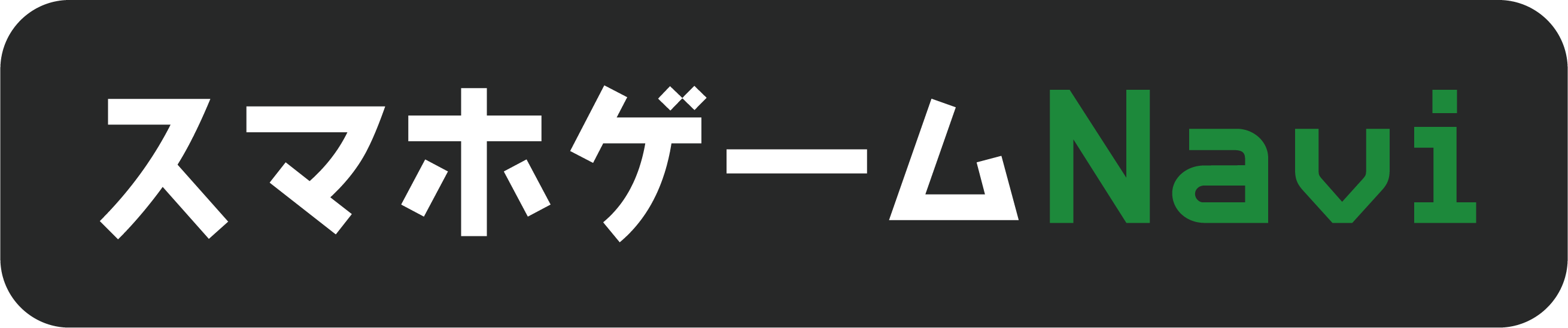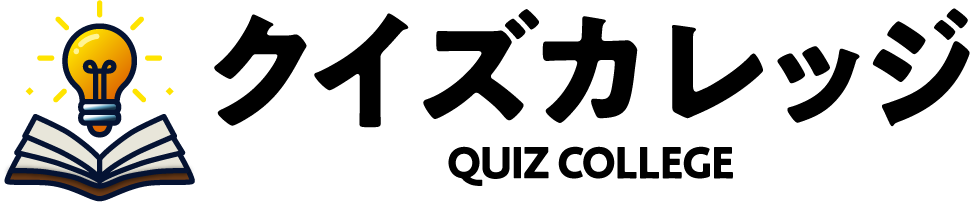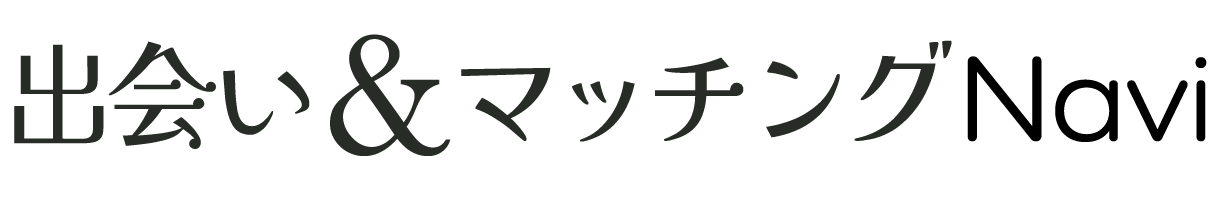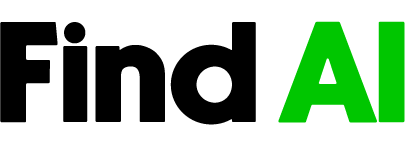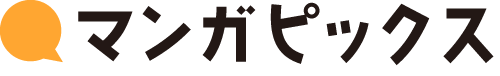Are you tired of the hassle of printing documents and photos? Look no further than the Smart Printer App! This intuitive and user-friendly app is your one-stop solution for all your printing needs.
What Do Users Think of the Smart Printer App?
Positive Reviews
-
This app is a game-changer! It’s so easy to use and I can print from anywhere.
-
Love how I can print directly from my phone without any hassle.
-
The scanning feature is fantastic. I can quickly scan documents and save them as PDFs.
-
The app supports a wide range of printers, so I can use it with any printer I have.
-
The print options are really comprehensive, and I can customize everything to my liking.
What Users Love About the App
According to the positive reviews, users love the Smart Printer App’s ease of use, seamless printing from their phones, and the versatile scanning feature. They also appreciate the wide range of printer support and the comprehensive print options, which give them complete control over their printing preferences.
Negative Reviews
-
The app keeps charging me ¥1,500 which I absolutely refuse to pay.
-
Why are there so many ads in this app? It’s really annoying.
-
The app crashes constantly, making it really frustrating to use.
Issues Raised by Users
The negative reviews highlight concerns about unexpected charges, excessive advertising, and the app’s stability, with some users reporting frequent crashes. These are important points to consider when evaluating the overall user experience with the Smart Printer App.
Pros and Cons
Pros
- Easy and convenient printing from your mobile device
- Versatile scanning feature to quickly digitize documents and photos
- Supports a wide range of printers for maximum compatibility
- Comprehensive print options for customizing your output
Cons
- Potential for unexpected charges, as mentioned in some reviews
- Possible issues with app stability and frequent crashes
- Concerns about the frequency and intrusiveness of advertisements
Overall, the Smart Printer App seems to offer a convenient and feature-rich printing solution, with positive reviews highlighting its ease of use and versatility. However, the negative feedback regarding pricing, ads, and stability issues should be taken into consideration before deciding whether to download and use the app.
Is the Smart Printer App Free to Use?
-
The app keeps charging me ¥1,500 which I absolutely refuse to pay.
-
I downloaded the app, but it’s asking me to pay a fee to use it. I’m not sure if it’s completely free or not.
Based on the user reviews, it appears that the Smart Printer App may not be entirely free to use. Some users have reported being charged a fee of ¥1,500, which they were not expecting. However, the app’s pricing and subscription model are not entirely clear from the available information. It’s possible that the app offers both free and paid features, or that there are certain limitations or requirements for the free version. It’s best to check the app’s description and policies carefully before downloading to understand the cost and any potential hidden fees.
Are There a Lot of Ads?
-
Why are there so many ads in this app? It’s really annoying.
-
The app is full of ads, which makes it difficult to use.
According to the user reviews, the Smart Printer App appears to have a significant amount of advertising. Some users have complained that the ads are too frequent and intrusive, negatively impacting the overall user experience. However, without more specific details from the app’s developers or additional user feedback, it’s difficult to determine the exact frequency and impact of the advertising. It’s possible that the ad presence could vary depending on the user’s device, location, or usage patterns. Nonetheless, the negative comments suggest that the advertising may be a deterrent for some users.
How Easy is the App to Use?
-
The app is really easy to use and I can print documents with just a few taps.
-
The interface is intuitive and I had no trouble navigating the different features.
-
I love how the app supports a wide range of printers, making it super convenient.
Based on the positive user reviews, the Smart Printer App seems to have a user-friendly and intuitive interface. Reviewers have praised the app’s ease of use, particularly when it comes to printing documents and photos directly from their mobile devices. The app’s compatibility with a wide range of printers is also highlighted as a major convenience factor. While a few users have reported stability issues, the overall sentiment suggests that the Smart Printer App provides a smooth and efficient printing experience for most users.
AppMatch Editorial Review
As someone who has used the Smart Printer App, I can say that it truly lives up to its reputation. The app is incredibly easy to use, with a clean and intuitive interface that makes printing a breeze. I love how I can print directly from my phone without any hassle, and the scanning feature is a game-changer for quickly digitizing documents. The app’s support for a wide range of printers is also a major plus, as I can use it with any printer I have. Overall, the Smart Printer App is a must-have tool for anyone who needs a reliable and user-friendly printing solution. (Editorial)
Summing Up the Smart Printer App: Reviews, Pros, Cons, and More
In this article, we’ve explored the Smart Printer App and its features, as well as the user reviews and opinions surrounding it. While the app seems to offer a convenient and versatile printing solution, with positive feedback on its ease of use and functionality, there are also some concerns raised about potential hidden fees, excessive advertising, and stability issues. By understanding both the pros and cons, users can make an informed decision on whether the Smart Printer App is the right choice for their printing needs.
What is the Smart Printer App?
The Smart Printer App is a mobile application that allows you to print documents and photos directly from your iOS device. With its intuitive interface and support for over 8,000 different printers, the app makes it easy to print wirelessly from your phone or tablet. The app also offers scanning capabilities, allowing you to quickly digitize documents and save them as PDF files.