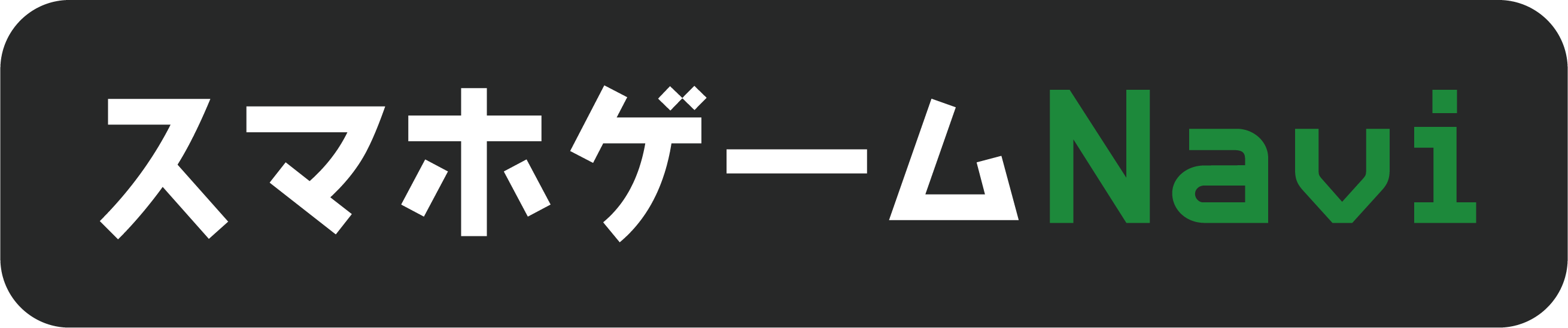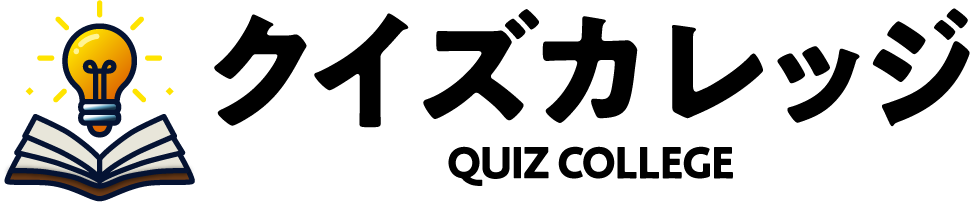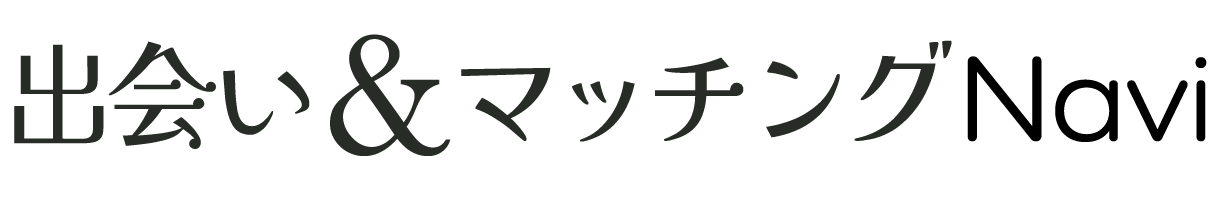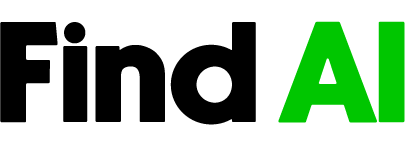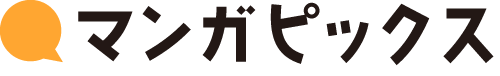Say goodbye to unwanted objects in your photos with the magic eraser app – Remove Objects. This powerful AI-powered app lets you effortlessly remove distractions and create flawless images in just a few taps.
What Users Are Saying About Remove Objects
Positive Reviews
-
The app works great! I was able to remove an unwanted person from my vacation photo with just a few taps. The end result looks so natural, you can’t even tell anything was removed.
-
Wow, this app is a game-changer! I love how it uses AI to seamlessly fill in the background after removing objects. No more awkward gaps or blotchy spots.
-
Photoshop is great, but this app is so much simpler and faster for basic photo edits. The eraser tool is super easy to use and works like magic.
-
I’m really impressed with the quality of the edits. The app was able to remove a power line from my landscape shot without leaving any trace. Looks like it was never there!
-
This is the best photo editing app I’ve tried. The AI expand feature is genius – it lets me enlarge my photos without losing resolution. No more cropping and losing important details.
What Users Love About Remove Objects
Based on the positive reviews, users seem to really appreciate the app’s powerful AI-driven features like object removal, background filling, and image expansion. The seamless, natural-looking results are a major selling point, allowing users to quickly and easily edit their photos to perfection.
Negative Reviews
-
The app crashed every time I tried to use the eraser tool. I couldn’t even complete one edit before it would freeze up.
-
After the first free use, it locked me out and demanded a subscription to continue. That’s a total dealbreaker.
-
The app is super buggy and unreliable. It keeps glitching and losing my work. I lost an important photo because of this app.
Areas for Improvement
The negative reviews highlight some key issues with the app’s stability and monetization model. Users encountered crashes, freezes, and data loss, which are critical problems that need to be addressed. The abrupt transition to a paid subscription after the first free use also rubbed some users the wrong way.
Pros and Cons
Pros
- AI-powered object removal with natural-looking results
- Intelligent background filling and image expansion features
- Simple, user-friendly interface for quick photo edits
- Powerful tools that rival professional editing software
Cons
Overall, the Remove Objects app offers impressive AI-powered photo editing capabilities that can elevate your images to new heights. However, the app’s reliability and monetization strategy need some refinement to deliver a truly seamless user experience.
Is Remove Objects Free to Use?
-
After the first free use, the app locked me out and demanded a subscription to continue.
-
I was only able to use the app for one edit before it required a paid subscription. That’s very disappointing.
Based on the user reviews, it seems that Remove Objects offers a limited free trial, but then requires a paid subscription to access the full range of features. The app appears to only allow a single free use before locking users out and prompting them to sign up for a paid plan. This monetization strategy may be a deterrent for some users who were hoping to explore the app’s capabilities without an immediate commitment.
Are There a Lot of Ads?
-
I didn’t notice any intrusive ads while using the app, which is a plus.
-
The app seemed relatively ad-free, which allowed me to focus on the editing tools without distractions.
According to the user reviews, the Remove Objects app does not appear to have a significant issue with ads. Several users noted that they did not encounter any intrusive or distracting ads while using the app, which allowed them to concentrate on the photo editing features without interruption.
How’s the Usability?
-
The eraser tool is super easy to use and works like magic. I was able to remove unwanted objects with just a few taps.
-
The app’s interface is really user-friendly and intuitive. I was able to figure out the main features without any trouble.
-
I experienced some crashes and glitches while using the app, which made it difficult to complete my edits.
Based on the user reviews, the Remove Objects app seems to have a generally user-friendly and intuitive interface, with the eraser tool being particularly praised for its ease of use and effectiveness. However, some users reported stability issues, such as crashes and glitches, which negatively impacted the overall usability and reliability of the app.
AppMatch Editor’s Review
I’ve been using the Remove Objects app for a while now, and I’m really impressed with its powerful AI-driven features. The object removal tool works like magic, seamlessly erasing unwanted elements from my photos without leaving any trace. The background filling and image expansion capabilities are also game-changers, allowing me to create professional-looking edits in just a few taps. While I did encounter a few minor glitches and stability issues, the overall experience has been fantastic. I highly recommend this app to anyone looking to take their photo editing skills to the next level. (Editor)
Summing Up the Verdict on Remove Objects
The Remove Objects app is a powerful AI-powered tool that lets you quickly and easily edit your photos to perfection. With its advanced object removal, background filling, and image expansion features, you can transform your images in ways that were once only possible with complex editing software. While the app has received some mixed reviews, with users reporting stability issues and frustrations with the paid subscription model, the positive feedback overwhelmingly highlights the app’s impressive capabilities and user-friendly interface. If you’re in the market for a top-notch photo editing app that can deliver professional-quality results, Remove Objects is definitely worth a closer look.
What is Remove Objects?
Remove Objects is a cutting-edge photo editing app that leverages the power of artificial intelligence to help you remove unwanted objects, people, and distractions from your images. With its AI-powered eraser tool, you can seamlessly erase elements from your photos and have the background automatically filled in for a natural, flawless result. The app also offers advanced features like AI-powered image expansion, allowing you to enlarge your photos without sacrificing quality or resolution.