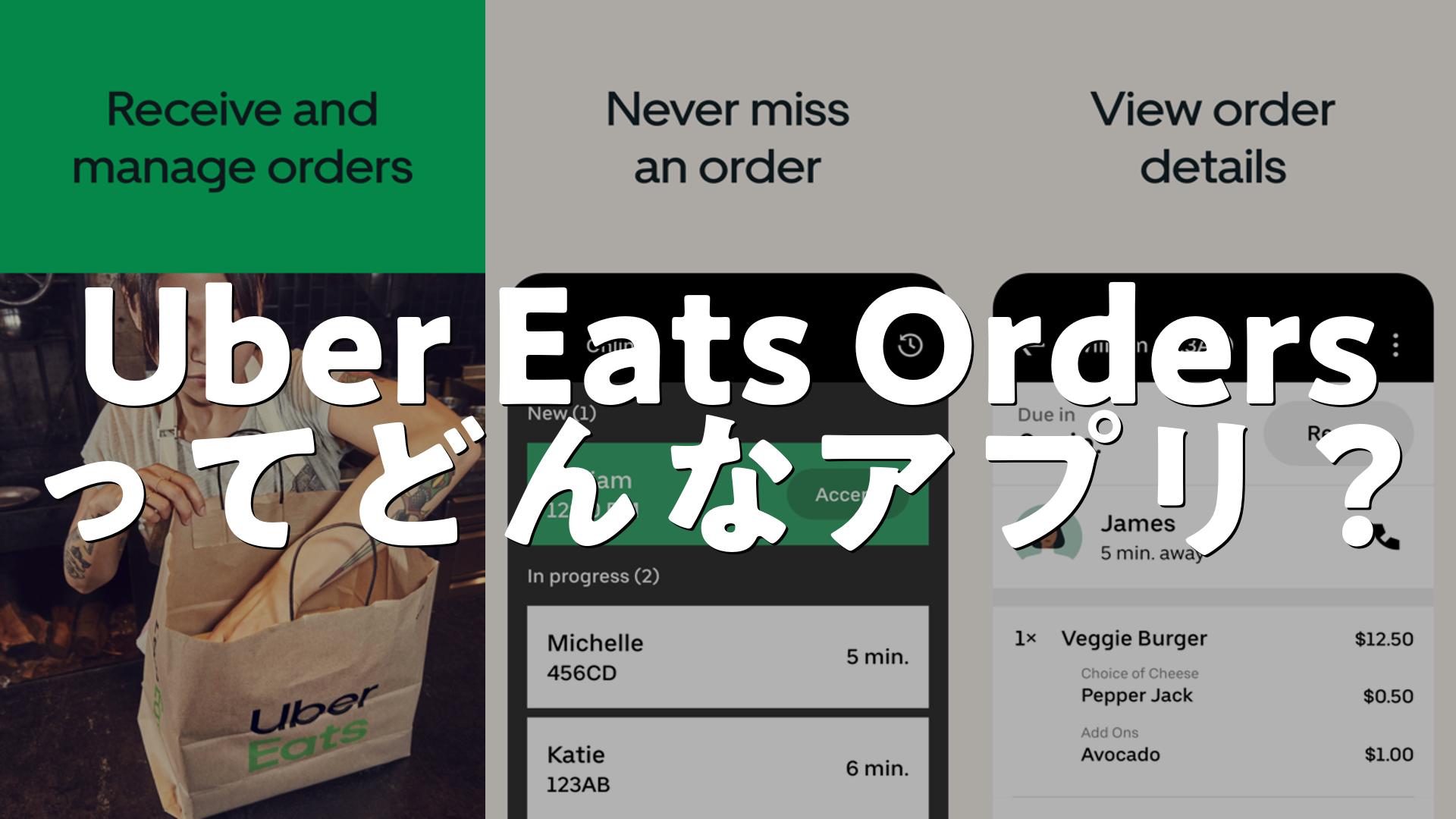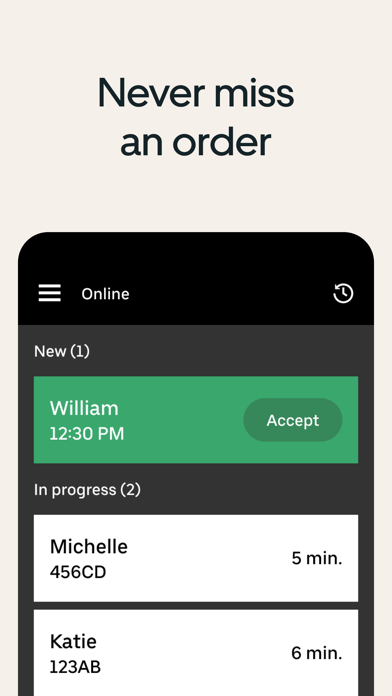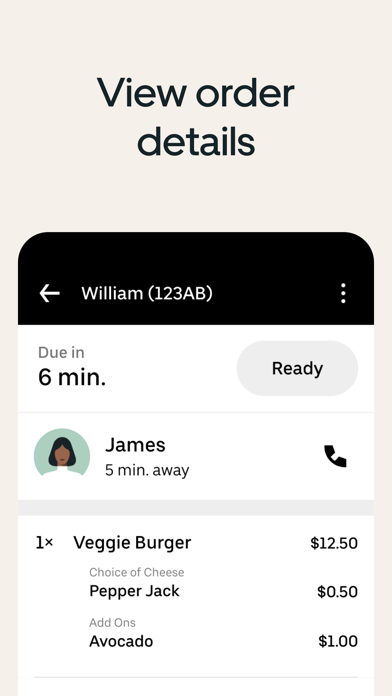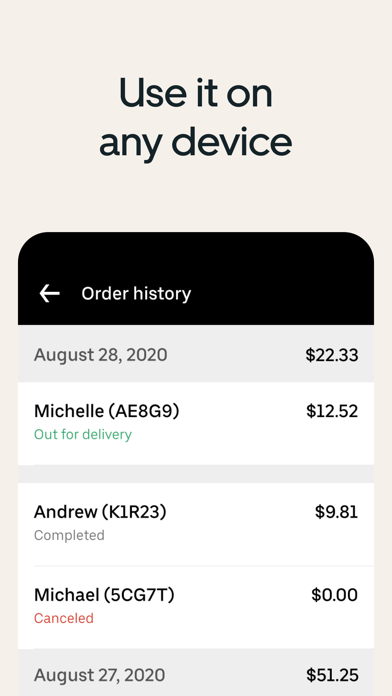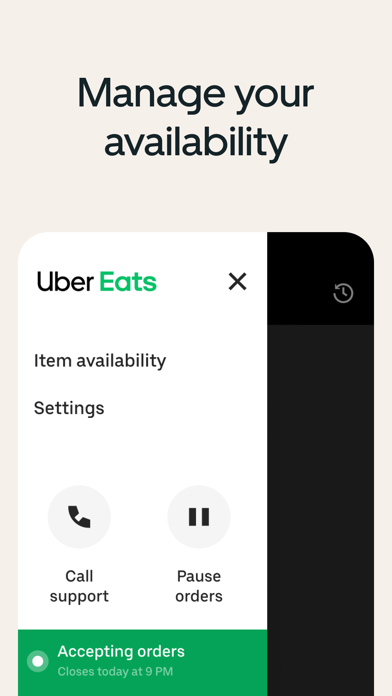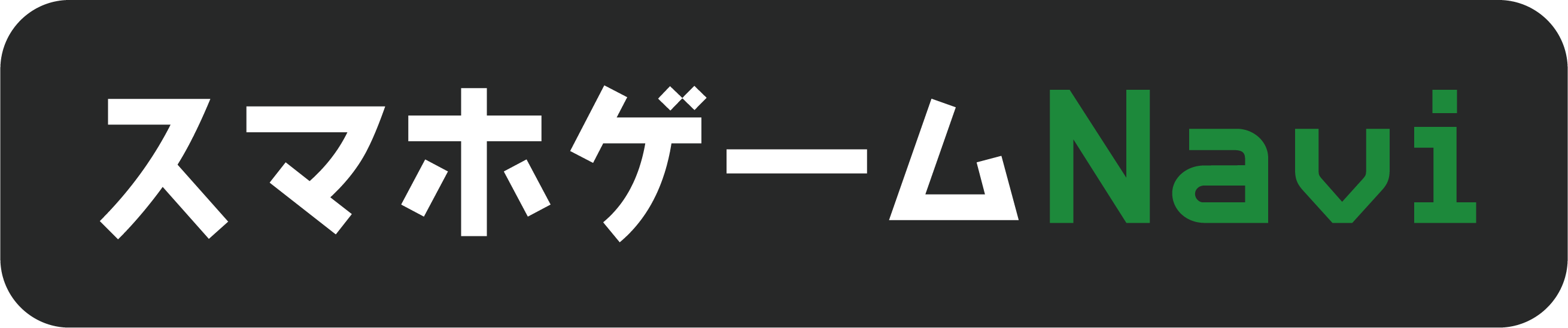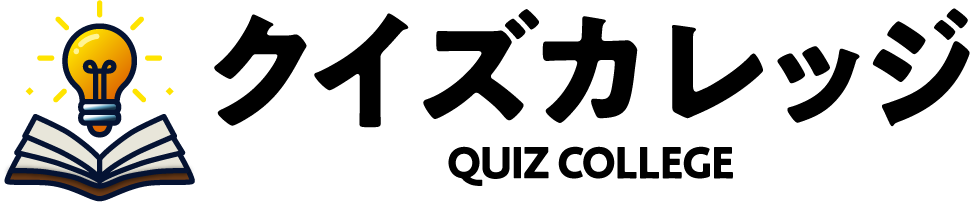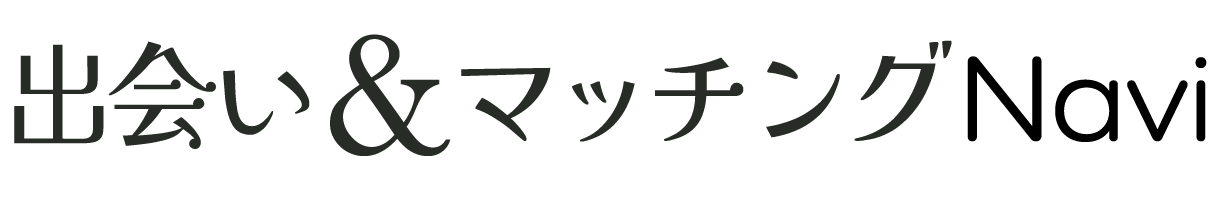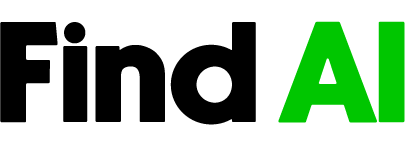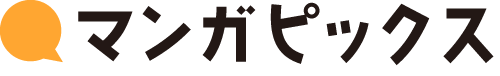Uber Eats Ordersは、店舗の受注を一元管理できる便利なツールです。複数端末で同期し、外出先からでも品切れや配達設定を切り替えられる点が好評で、忙しいお店のオペレーションを助けてくれます。導入のしやすさも魅力のひとつです。
Uber Eats Ordersの評判は?アプリのレビューを調査しました!
良いレビュー
-
どのデバイスでもビジネスの注文を管理できます。
-
Uber Eatsの注文を一か所でまとめて管理できます。
-
タブレットやスマホの任意の組み合わせでアプリを動かせます。
-
複数端末で同時に操作しても重複や見逃しなく注文を共有できます。
-
注文キャンセルや品切れ設定、配達機能のオンオフをどこからでも操作できます。
-
新規・進行中・キャンセル・配達完了の各注文で通知が受け取れます。
-
やっと動作するようになり、更新されました。
-
Finally working and updated.(やっと動作するようになり、更新されました。)
-
Finally working and updated.(やっと動作するようになり、更新されました。)
レビューで評価されているアプリのポイント
レビューや公式の説明を見ると、デバイスの柔軟性(タブレット・スマホ両対応)、複数端末でのリアルタイム同期、外出先からの注文管理(キャンセル・品切れ設定・配達設定のON/OFF)といった基本機能が高く評価されています。一部ユーザーはアップデート後に安定して動作するようになったと報告しています。
悪いレビュー
-
サポートはなんの役にも立たない。マニュアルを読み上げることしからせず、問題解決能力、質問に対する理解力は皆無。
-
アップデートしてから品切れ設定できない。
-
音が鳴らなかったため2件もスルーしてしまい、不成立の注文のパーセンテージが上がってしまいました。
レビューで指摘されているアプリのポイント
ネガティブなレビューでは、通知音が鳴らない、ログインやロードが進まない、品切れ設定や休業設定が反映されないなど運用に直結する重大な不具合が多く報告されています。また、サポート対応の不満や支払い・広告課金に関するトラブル報告も目立ちます。
メリット・デメリットは?
メリット
- 複数端末(タブレット・スマホ)で利用でき、店舗内外で柔軟に運用できる。
- リアルタイム同期によりスタッフ間で注文の見落としが減る。
- 外出先から注文のキャンセルや品切れ、配達のオンオフが可能。
- 各注文の状態(新規・進行中・キャンセル・配達完了)で通知が受け取れる。
デメリット
- 通知が鳴らない、画面が縦固定になる、読み込みで止まるなどの不具合報告が多い。
- プリンター連携や印刷設定でトラブルが発生しやすいという声がある。
- サポート対応に満足できないユーザーが多く、問題解決が遅れるケースがある。
- 手数料や広告費など、収益面での不満が散見される。
簡単なまとめと考察:アプリ自体は店舗業務を効率化する基本機能を備えており、導入メリットは大きいです。一方で、通知やログイン、外部機器(プリンター)連携などで致命的な不具合が出ると業務に直結するため、安定性の改善とサポート体制の強化が必要と考えられます。
無料で使える?
-
They charge you for things you DID NOT REQUEST and dont pay you what you make from your sales .(注文していないものに料金を請求され、売上が支払われない。)
-
Ubereats take 40 percent fee and marketing fee and never gave us money.(Uber Eatsは40%の手数料とマーケティング料を取っていてお金を支払ってくれません。)
-
支払いの問い合わせが対応されず、ケースが勝手にクローズされた。(We contacted them… Our case was never dealt with.)
アプリ自体(Uber Eats Orders)は店舗向けに配布されている管理アプリで、ダウンロードや基本機能は無料で提供されていると考えられます。しかし、レビューにもあるようにプラットフォーム利用に伴う手数料や広告(プロモーション)費用が別途発生し、これに関するトラブル報告が多く見られます。したがって、「アプリは無料で使えるが、Uber Eatsのサービス利用には手数料や課金が発生する」点に注意が必要です。
広告は多い?
-
te dicen que tienes que hacer anuncios para crecer las ventas, haces el anuncio, te cobran por el anuncio, aparte del 30% que ya te cobran por el contrato(販売促進のために広告を出せと言われ、出稿すると広告費を請求され、契約の30%とは別に請求される)。
-
They charge you for things you DID NOT REQUEST and dont pay you what you make from your sales .(注文していないものに料金を請求され、売上が支払われない。)
レビューを見る限り、プラットフォーム上の広告(プロモーション)提案や課金に関する不満が多く上がっています。アプリ内での広告表示の多さ自体を指摘するレビューは少ないものの、広告出稿に伴う料金請求や効果に対する不満が目立ちます。つまり「広告は多い」というより「広告(有料プロモーション)の運用と課金が問題になっている」と言えます。
操作性は?
-
ログイン画面でIDとパスワードを入力するとフリーズして今日営業出来なかった
-
アップデートされて縦画面にしかできなくなったため横画面のまま注文を見ている状態になる。タブも見にくい。
-
サインイン後、読み込みが永遠に続き先に進まない。(The app just loads & loads for ever after I signed in)
操作性に関しては賛否両論ありますが、複数のユーザーが「ログインできない」「読み込みで止まる」「通知が鳴らない」といった深刻な操作上の問題を報告しています。一方で、基本的な画面設計や機能配置は店舗運用を想定した作りになっているため、安定して動作すれば使いやすいはずです。現状はアップデートや端末依存での不具合が操作性を損ねている印象です。
サポート対応
-
サポートはなんの役にも立たない。マニュアルを読み上げることしからせず、問題解決能力、質問に対する理解力は皆無。
-
Called 6 times to help they dont let you talk to technical department they make yiu send an email that they never reply to.(6回電話してもテクニカルに繋げず、返信のないメール対応を強いられた。)
多くのレビューでサポート対応への不満が見られます。対処がマニュアル読み上げに終始する、テクニカルチームに繋がらない、ケースが放置されるといった体験が報告されており、迅速かつ技術的な対応が求められています。
支払い・セキュリティ
-
Since May 2024, I have been fighting for my business to receive payment of $19,832.80 from Uber Eats, which remains unpaid despite numerous calls, emails, and promises of resolution.(数ヶ月にわたり大量の売上が支払われないままになっている。)
-
We are a local small restaurant… Our case was never dealt with. They actually closed the case despite us responding to it.(支払い問題のケースが放置され、勝手にクローズされた。)
支払い遅延や不正アクセス(第三者が銀行口座を変更した報告)など深刻な報告があり、財務面のトラブルは業務に直結するため慎重な対応と改善が必要です。店舗側はアカウントの権限管理と定期的な入金確認を強く推奨します。
AppMatch編集部レビュー
実際に使ってみると、複数端末での同期や外出先からの操作など、店舗運営に便利な機能が揃っています。安定すれば業務効率は確実に上がる印象です。導入しやすさと基本機能の充実が魅力的です。(編集部)
Uber Eats Ordersの評判、メリット・デメリット、口コミ・レビューをまとめました
まとめると、Uber Eats Ordersは店舗向けの受注管理に必要な機能が揃っており導入メリットは大きい一方で、通知やログイン、プリンター連携、サポート対応、支払い周りなどクリティカルな不具合報告が多く、安定性とサポート品質の向上が課題です。導入する場合はバックアップの運用フローやサポート窓口の確認をおすすめします。
Uber Eats Ordersとは?
Uber Eats Ordersは、店舗がUber Eatsで受注した注文を端末(タブレットやスマホ)で一元管理するための公式アプリです。複数端末でのリアルタイム同期、注文の通知、品切れや休業の設定、注文キャンセルなどの管理機能を備えており、店舗の運用に合わせた柔軟な利用が可能です。